Why should you transfer to Swizzonic?
With a domain at Swizzonic, you get a variety of free services that offer a huge added value for you!
Web hosting with WordPress
AI Site Assistant to create your website with AI
SiteBuilder Free (drag & drop editor for website creation)
SWIZZfree (cPanel Hosting)
SSL certificates (Let’s Encrypt)
3 e-mail mailboxes per domain
If you would like to transfer your domain from Hostpoint to Swizzonic, you can follow this step-by-step guide.
Domain Transfer Hostpoint – This is how to get the Hostpoint transfer code
Domain Transfer – Step 1
Navigate with your browser to the Hostpoint Control Panel(https://admin.hostpoint.ch) and log in with your customer data.
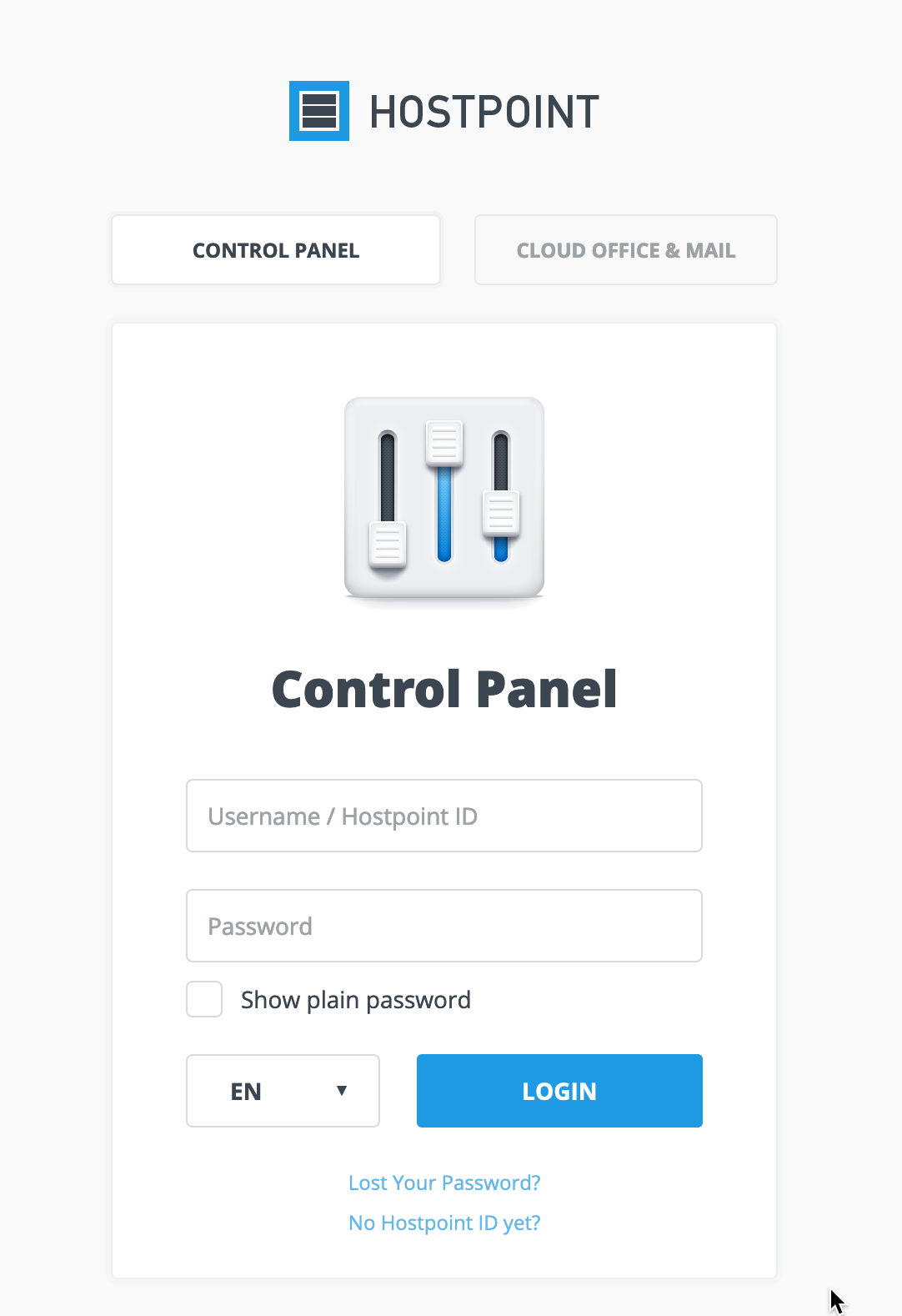
Domain Transfer – Step 2
Navigate to Admin >> Contracts and click on Details for the domains you want to transfer
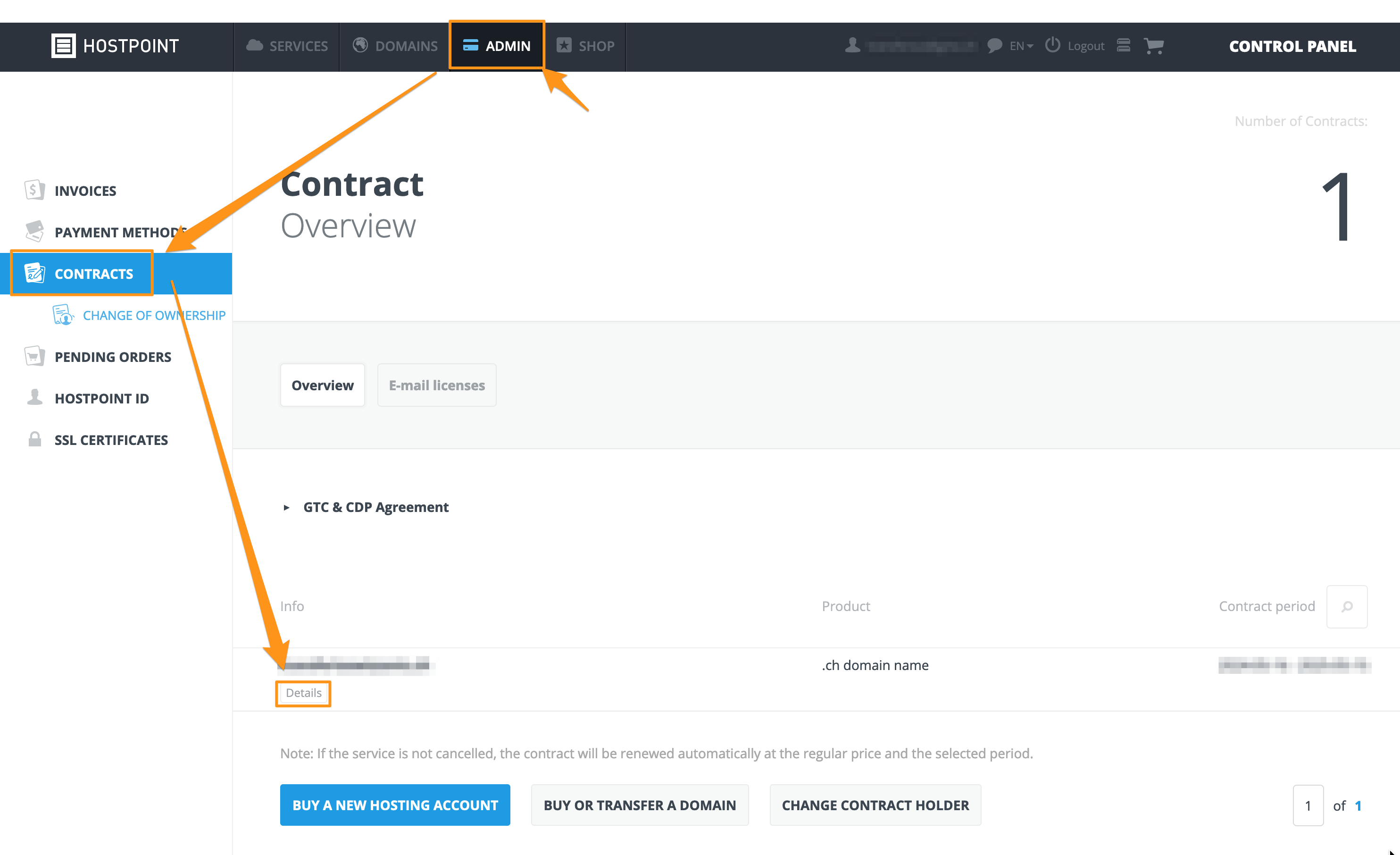
Domain Transfer – Step 3
Then click on TERMINATE and activate the option I need a transfer code for this domain.
You can now confirm the termination and enter your Hostpoint password.
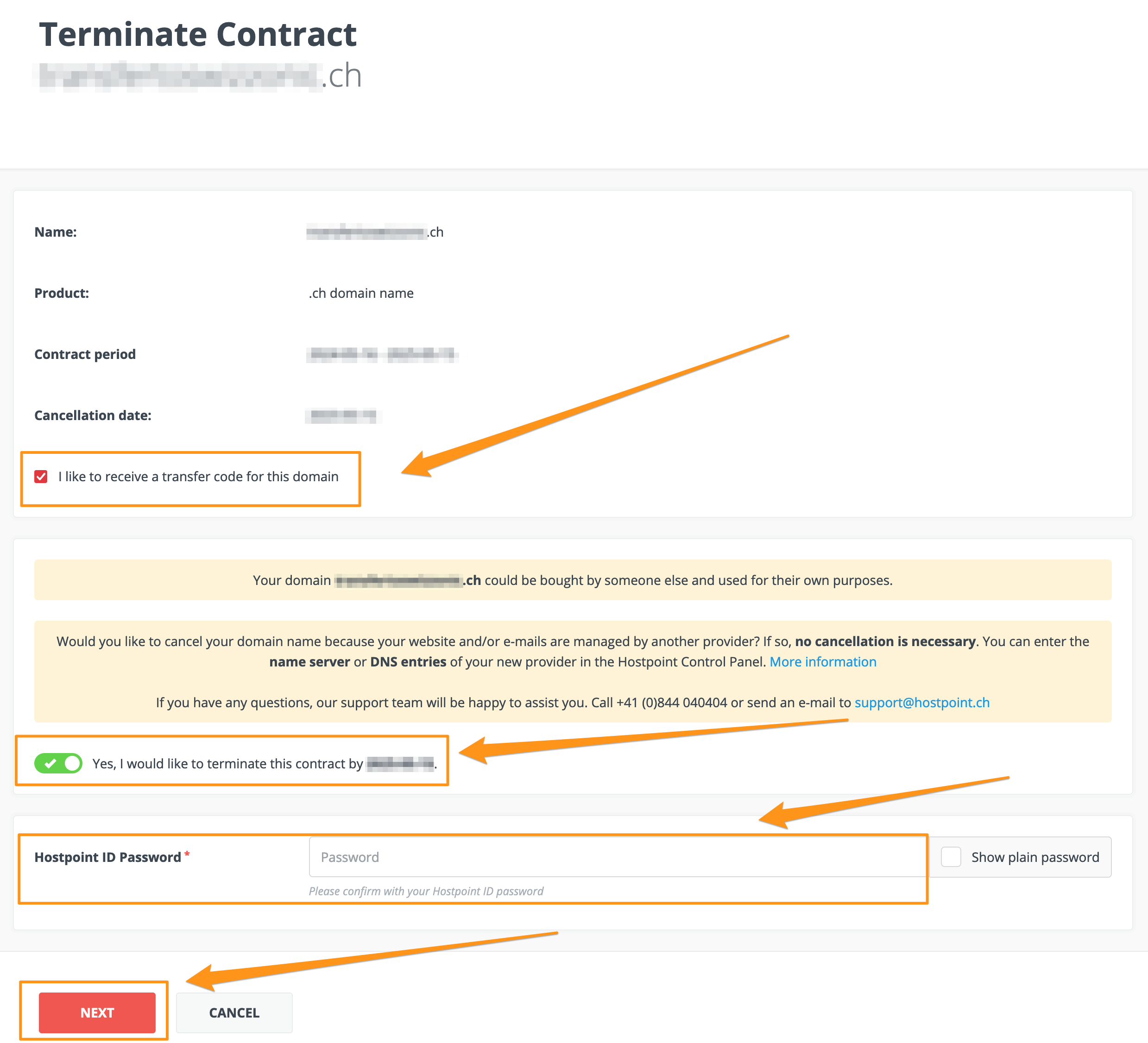
Domain Transfer – Step 4
You will receive the transfer code together with the confirmation of termination at the e-mail address you provided to Hostpoint.
Navigate to the Swizzonic transfer page (https://www.swizzonic.ch/domains/transfer/?lang=en).
Enter the domain (without www.) you wish to transfer to Swizzonic.
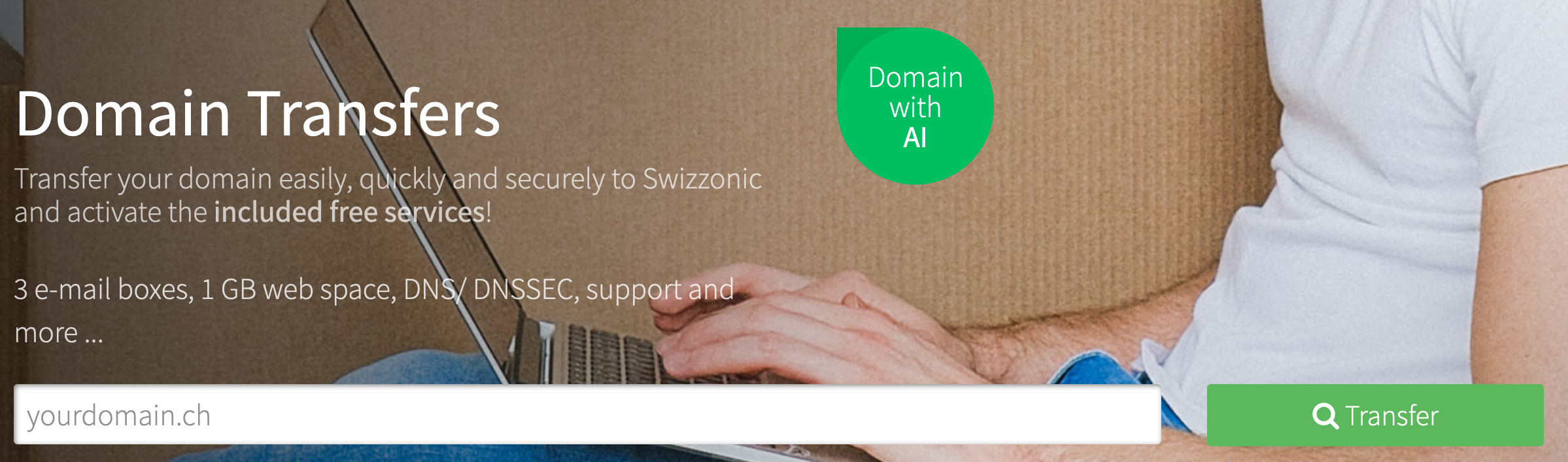
If you want to transfer a website or e-mail hosting from Hostpoint to Swizzonic, you can also use our migration services.

We hope you found the guide “Domain Transfer Hostpoint – How to transfer your domain to Swizzonic.” helpful. Here you can access the general FAQ page of Swizzonic.
