Where can I find the «Reinstall operating system» option in the Control Panel?
In the Control Panel, the option to reinstall the operating system is located in the function area under the «Overview» tab. As the image below shows.
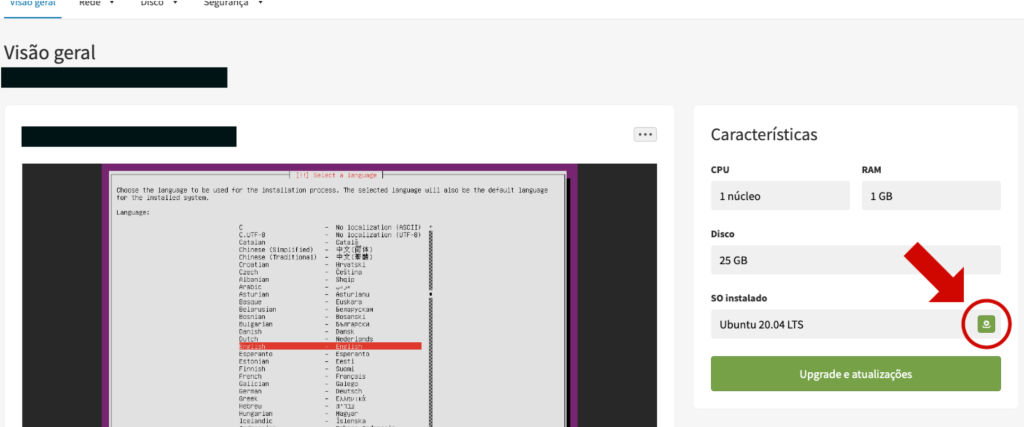
What happens during the reinstallation of the operating system?
During reinstallation, the current operating system is removed and replaced with the selected version. Make sure you back up important data as it will be lost during this process.
Can I select the operating system during the reinstallation?
If you have purchased a VPS without a control panel, you usually select the appropriate version from the available list.
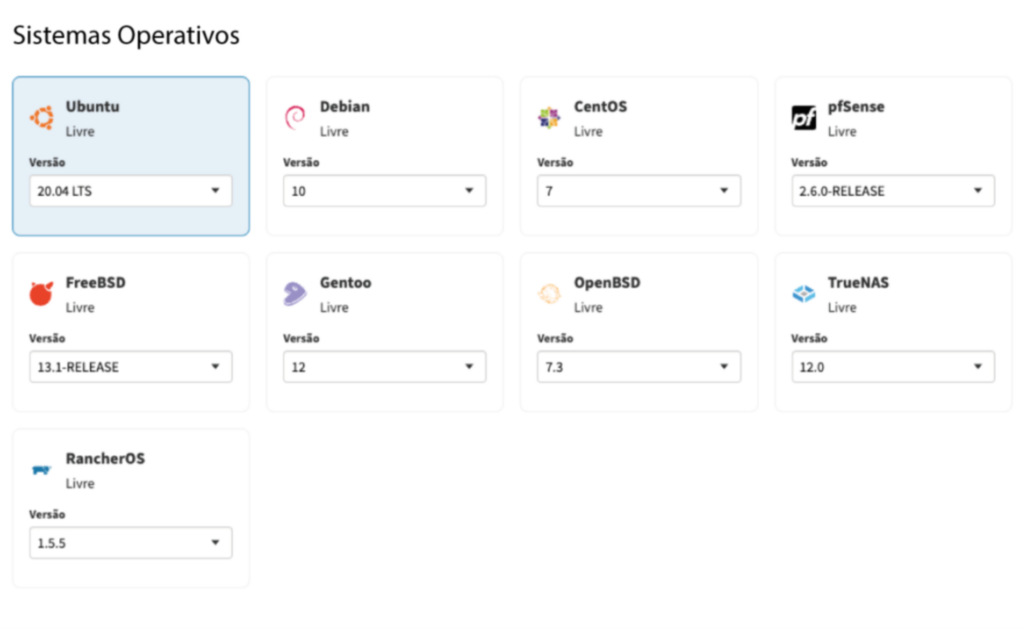
Is it possible to reinstall the operating system without losing the data hosted on the VPS?
Unfortunately, reinstalling the operating system often results in the loss of the data hosted on the VPS. Make sure you back up all important data before you start the process.
How long does it take to reinstall the operating system?
The time required to reinstall the operating system can vary, but it is generally a relatively quick process. The exact time will depend on the server capacity and the complexity of the chosen operating system.
What should I do if I encounter problems when reinstalling the operating system?
If problems occur during the process, please contact technical support via your customer area. They will provide you with advice and assistance to solve any problems.
