AI Site Assistant is a tool that allows you to create a website using artificial intelligence.
To activate AI Site Assistant with cPanel on a website where WordPress is already installed, follow these simple steps:
1. Log in to your user account and click on your SWIZZHosting.
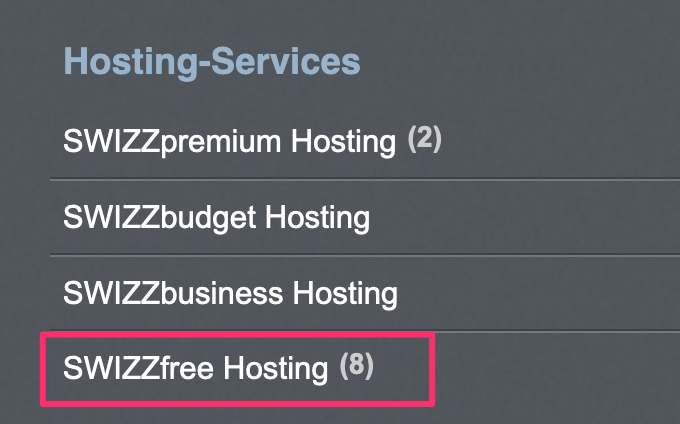
2. Click Manage next to the domain for which you want to activate Site Assistant.

3. Click on the WordPress icon in the Softaculous App Installer section of cPanel
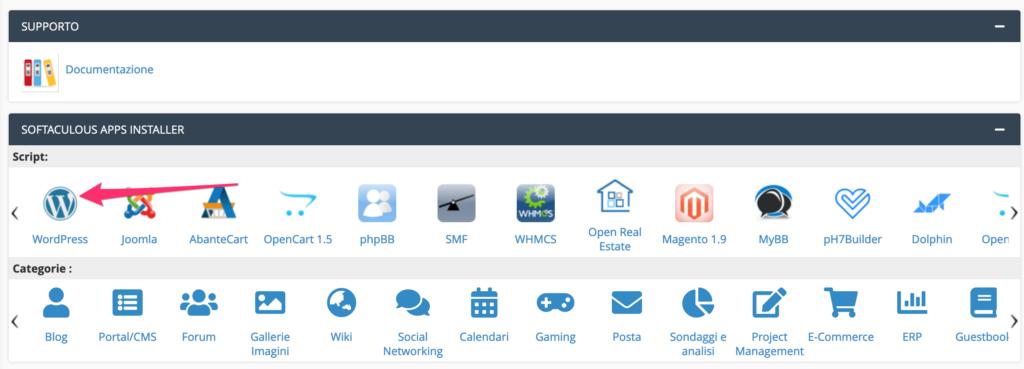
4. In the Current Installations section, click the WordPress icon for the domain on which you want to activate Site Assistant

5. Click on Manage Sets
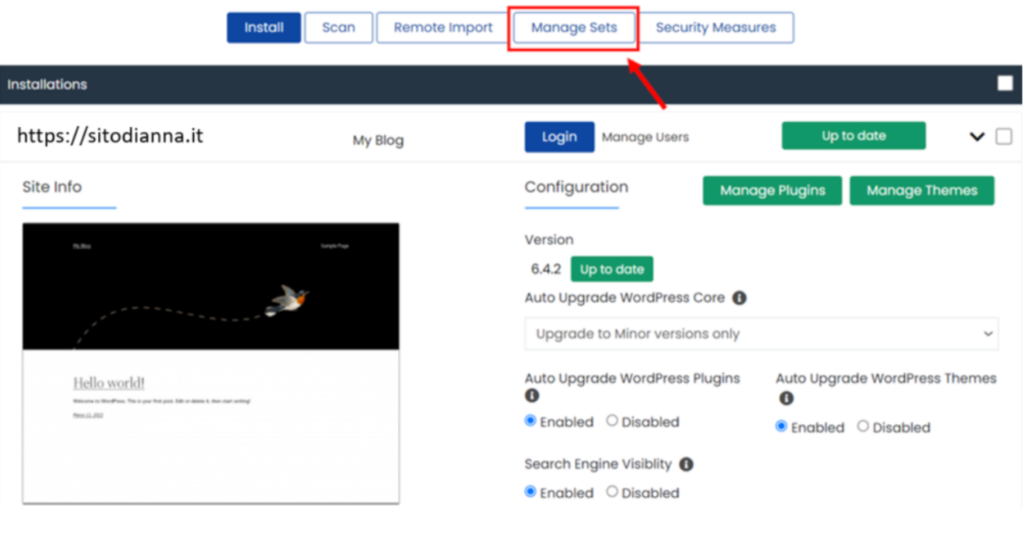
6. From this page, you can install AI Site Assistant on a website that already has WordPress installed.
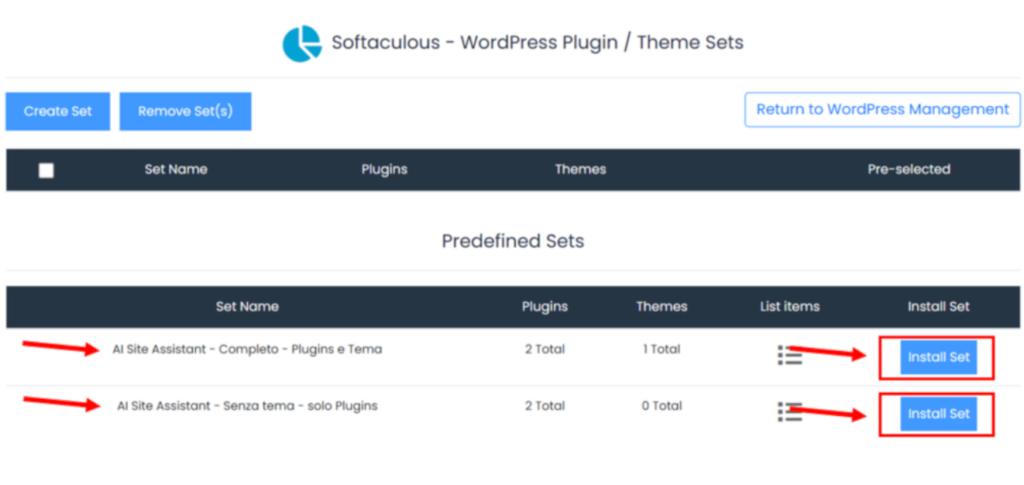

AI Site Assistant consists of:
- 2 plugins that are activated simultaneously with a single action
- 1 theme that represents the layout of the website
- If you need to create a new website from scratch, you need to install both the plugins and the theme and select » AI Site Assistant – Complete – Plugins and Theme».
- If you have already published a website with WordPress and want to activate the AI Site Assistant, you need to select » AI Site Assistant – Without Theme – Plugins only».
7. Once WordPress is installed, click on Back to WordPress administration.
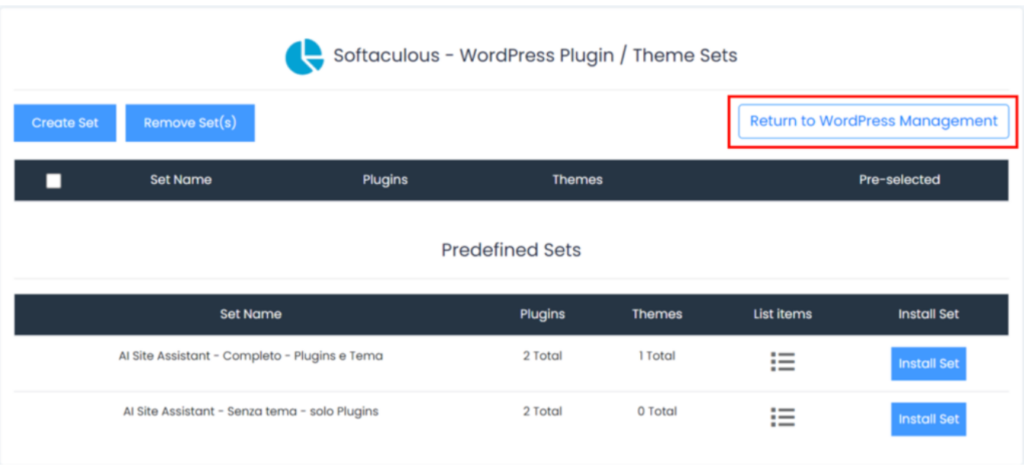
8. Click on Log in
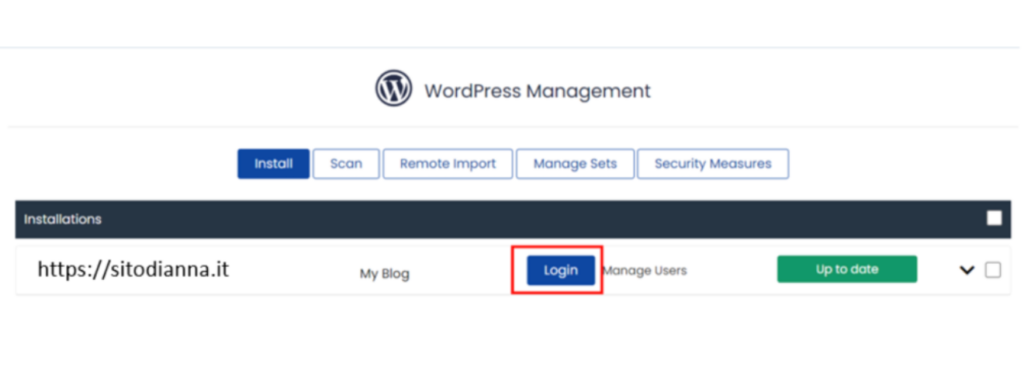
9. On the next page you will find a step-by-step guide to help you create your website with AI Site Assistant
