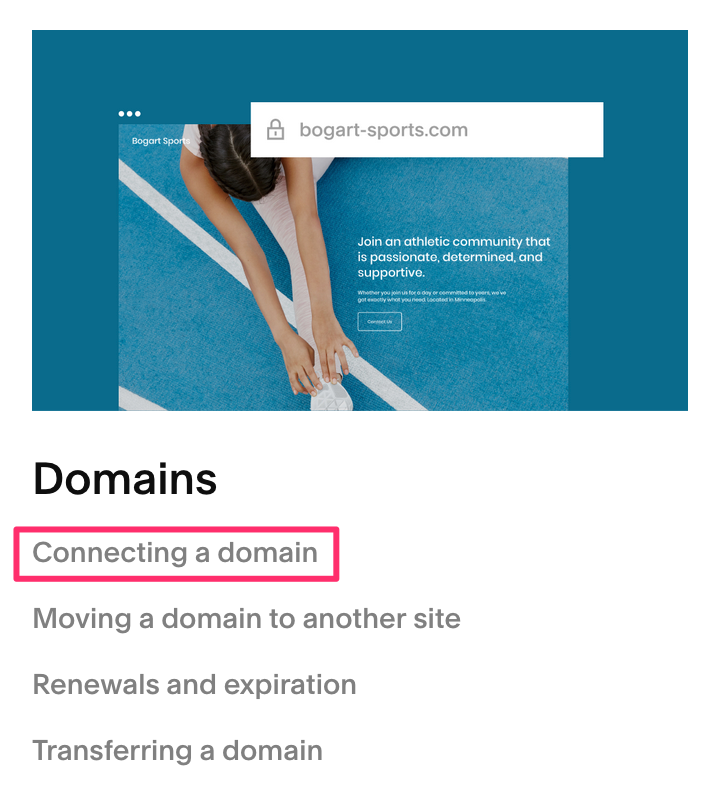How can I use my DOMAIN with squarespace.com?
In order to use your DOMAIN with squarespace.com, you must first link it to squarespace.

Since squarespace does not offer name servers, it is necessary to enter our name servers (dns1.swizzonic.ch and dns2.swizzonic.ch) for the respective DOMAIN.
You can then enter the DNS entries as described under Manage DNS zone.
Step 1 – Link DOMAIN within squarespace
- Log in to squarespace.com
- Click on Settings and then on Domains
- Then select Connect a third-party domain, enter your DOMAIN in the field and confirm with Continue
- Now select the entry Other for Domain Provider and confirm with Connect domain
- You will now receive a message window, which you should confirm with okay
You will now receive a list of so-called resource records, which you can enter accordingly in the basic configuration (in your Swizzonic account).
Step 2 – Customize DNS zone
- CNAME for verify.squarespace.com
- CNAME for ext-cust.squarespace.com
- as well as the displayed A-Records:
- 198.185.159.144
- 198.185.159.145
- 198.49.23.144
- 198.49.23.145
If you have entered the records in the DNS zone, you must wait a moment – the entries will be propagated accordingly.
Step 3 – Check with squarespace
After the records have been propagated (which can take up to 48 hours), you can click on REFRESH in squarespace.com – if everything is correct, you will see the message Correct for the corresponding entries
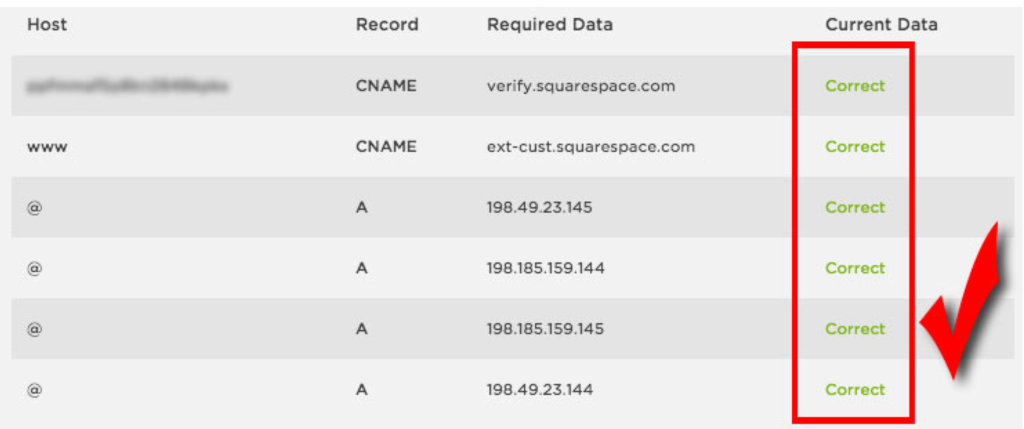
Your DOMAIN has then been successfully linked to your page on squarespace.com.
Squarespace offers further information on this under the following link:
https://help.squarespace.com/guides/mapping-a-domain-general-instructions