What is DNSSEC and how does it work?
Domain Name System Security Extensions (DNSSEC) is a protocol that increases the security of domains because it protects users from falsified DNS data. DNSSEC generates public and private keys to verify the correctness and validity of the chain of DNS servers involved in viewing a website in the user’s browser.
If DNSSEC detects anomalies, it intervenes in the DNS chain and prevents the website from being displayed online. This helps prevent certain types of cyberattacks such as man-in-the-middle attacks, cache poisoning or DNS spoofing.
Want to learn more about DNSSSEC? Take a look at our DNSSEC overview page.
What are the advantages of DNSSEC?
The DNSSEC protocol can be used to verify the authenticity of the responses provided by the website’s DNS server, so that users can be sure that the website they are accessing is actually the one they requested.
DNSSEC checks the integrity of the DNS, validates the integrity of the records to ensure their authority, and finally validates the trustworthiness of the DNS records. This process is called the chain of trust.
This process increases the confidence of users to visit your website by guaranteeing the authenticity of the website.
DNSSEC also makes it possible to defend against certain types of cyber attacks such as cache poisoning, DNS spoofing and man-in-the-middle attacks.
Want to learn more about DNSSSEC? Take a look at our DNSSEC overview page.
For which domain extensions can DNSSEC be activated with Swizzonic?
DNSSEC is freely available for the most common TLDs and many other domain extensions.
In most cases, DNSSEC is activated automatically when a new domain is registered or a domain is transferred to Swizzonic.
For some extensions, such as .ch domains, DNSSEC is available in the customer area and can be activated with a simple click.
| .academy .accountant .accountants .actor .adult .agency .airforce .apartments .archi .army .art .asia .associates .attorney .auction .audio .auto .band .bar .bargains .bavaria .beer .berlin .best .bid .bike .bingo .bio .biz .blackfriday .blog .blue .boutique .build .builders .business .buzz .cab .cafe .camera .camp .capital .car .cards .care .careers .cars .casa .cash .casino .catering .cc .center .ceo .ch .chat .cheap .christmas .church .city .claims .cleaning .click .clinic .clothing .cloud .club .coach .codes .coffee .college .com .community .company .computer | .condos .construction .consulting .contractors .cooking .cool .country .coupons .credit .creditcard .cricket .cruises .dance .date .dating .deals .degree .delivery .democrat .dental .dentist .desi .design .diamonds .diet .digital .direct .directory .discount .doctor .dog .domains .download .earth .education .energy .engineer .engineering .enterprises .equipment .estate .eu .events .exchange .expert .exposed .express .fail .faith .family .farm .fashion .finance .financial .fish .fishing .fit .fitness .flights .florist .flowers .football .forsale .foundation .fr .fun .fund .furniture .futbol .fyi .gallery .games .garden .gift | .gifts .gives .glass .global .gmbh .gold .golf .graphics .gratis .gripe .group .guide .guitars .guru .house .healthcare .help .hiphop .field hockey .holdings .holiday .horse .hospital .host .hosting .house .how .immo .real estate .industries .ink .institute .insure .international .investments .irish .it .jewelry .juegos .buy .kim .kitchen .kiwi .land .lawyer .lease .legal .li .life .lighting .limited .limo .link .live .loan .loans .lol .london .love .ltd .luxury .maison .management .market .marketing .mba .media .memorial .men .menu .miami .mobi .moda .money | .mortgage .movie .navy .net .network .news .ninja .nyc .okinawa .onl .online .org .paris .partners .parts .party .pet .photo .photography .photos .physio .pics .pictures .pink .pizza .place .plumbing .plus .pm .poker .porn .press .productions .promo .properties .property .pub .quebec .racing .re .recipes .red .rehab .travel .travel .rent .rentals .repair .report .republican .rest .restaurant .review .reviews .rich .rip .rocks .rodeo .run .sale .salon .sarl .school .science .scot .services .sex .sexy .shiksha .shoes .store .shopping .show | .singles .site .ski .soccer .social .software .solar .solutions .soy .space .store .studio .style .sucks .supplies .supply .support .surf .surgery .systems .tattoo .tax .cab .team .tech .technology .tennis .tf .theater .tienda .tips .tires .today .tokyo .tools .tours .town .toys .trade .training .tv .university .uno .vacations .vegas .ventures .vet .viajes .video .villas .vin .vision .vodka .voting .voyage .wales .watch .webcam .website .wedding .wf .wiki .win .wine .work .works .world .wtf .xyz .yoga .yokohama .yt .zone |
How can I activate DNSSEC for my domain if I use Swizzonic’s name servers?

Only possible if the Swizzonic name servers are stored with the domain.
Log in at www.swizzonic.ch by clicking on Customer area at the top right.
If you no longer know how to do this, follow these instructions.
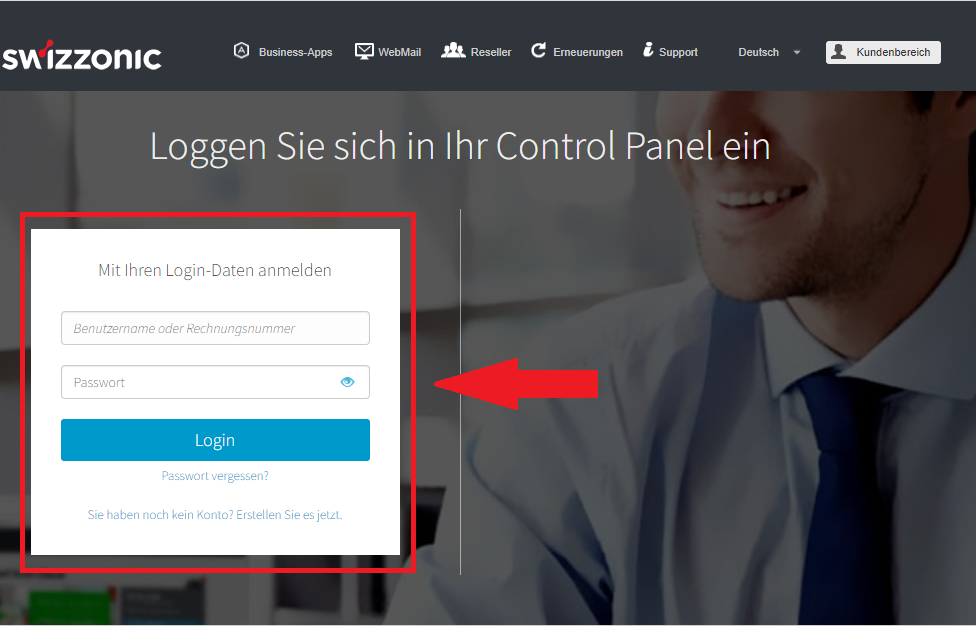
Click on the desired domain
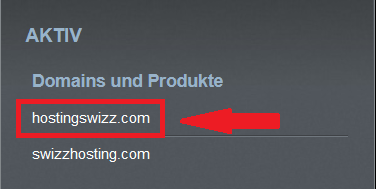
Click on the Domain AND DNS icon.
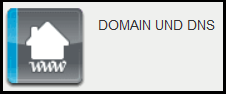
Then click on DNS configuration
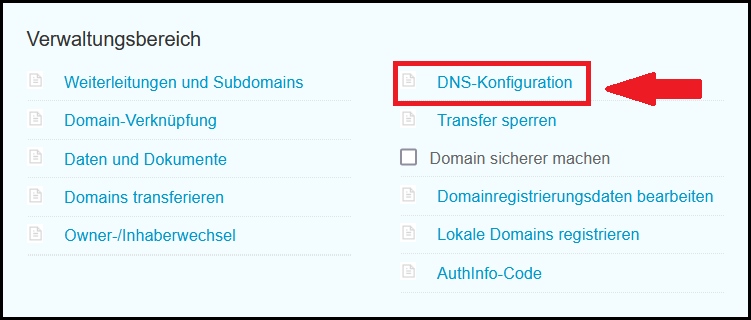
Then click on the DNSSEC tab
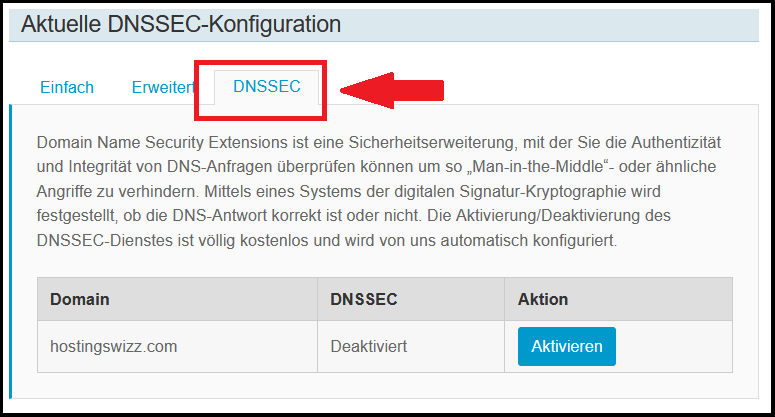
And then click on Activate
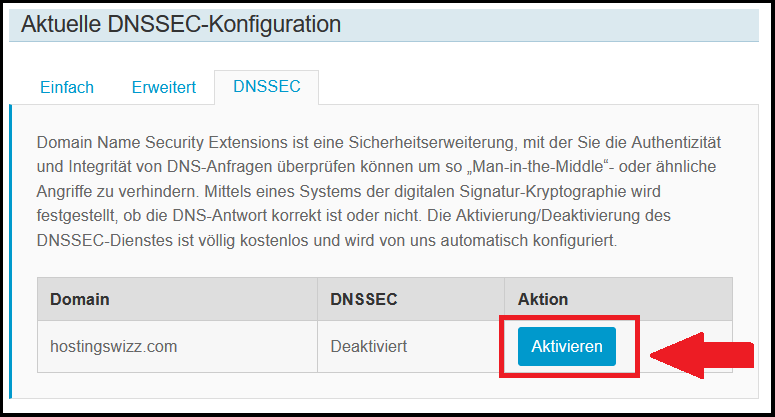

The DNSSEC activation/deactivation process is an asynchronous process that takes between 15 minutes and an hour. During this time, which varies depending on the TLD of the domain, some domain management functions are blocked for security reasons and to prevent malfunctions.
Can I activate DNSSSEC on a domain that does not have Swizzonic name servers?
Yes, for the TLDs on which the DNSSEC service is present, you can also manage DNSSEC keys generated by external DNS via the “DNSSEC Key Manager” function available in the “Domain and DNS” section of the customer area.
In this case, the customer must act completely independently and take full responsibility, and must be aware that an incorrect DNS configuration may jeopardize the accessibility of their website.
How can I enable DNSSEC if I use external name servers?
If you have stored external name servers for your domain, you must add the DNSSEC key manually. To do this, request the DNSSEC key from your name server provider
Log in at www.swizzonic.ch by clicking on Customer area in the top right-hand corner.
If you do not remember how to do this, follow these instructions.
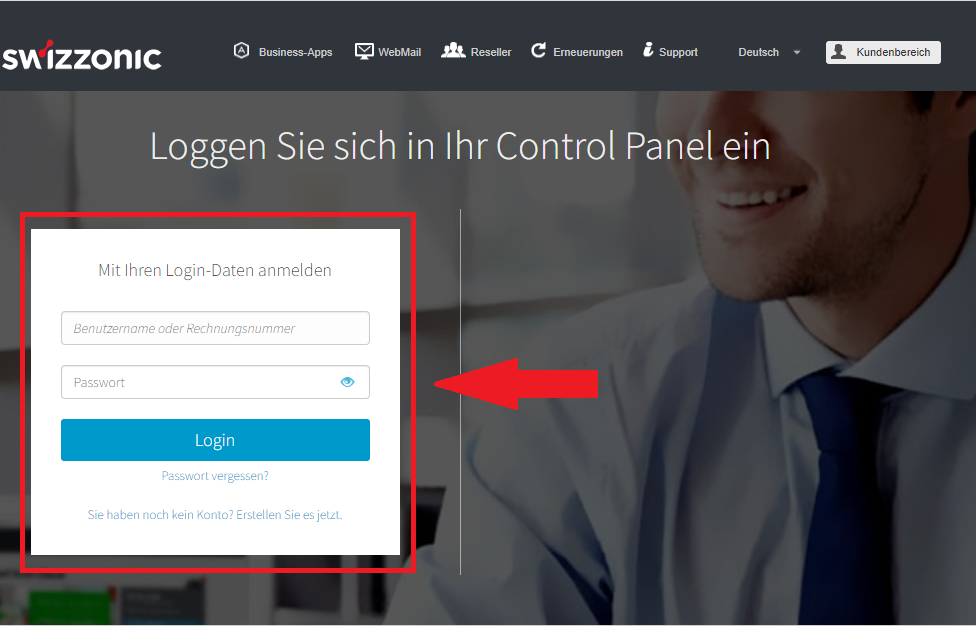
Click on the desired domain
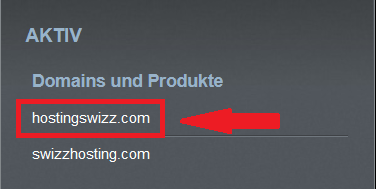
Click on the Domain AND DNS icon.
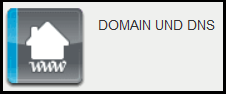
Click on the link DNSSEC key manager in the DNS administration
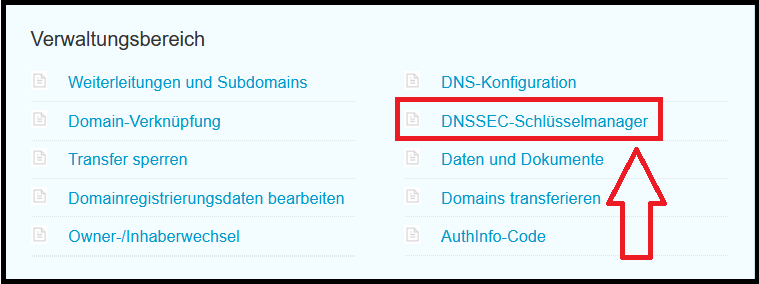
Click on the link Add DNSSEC key(Add DNSSEC key) and enter the data provided by your provider.
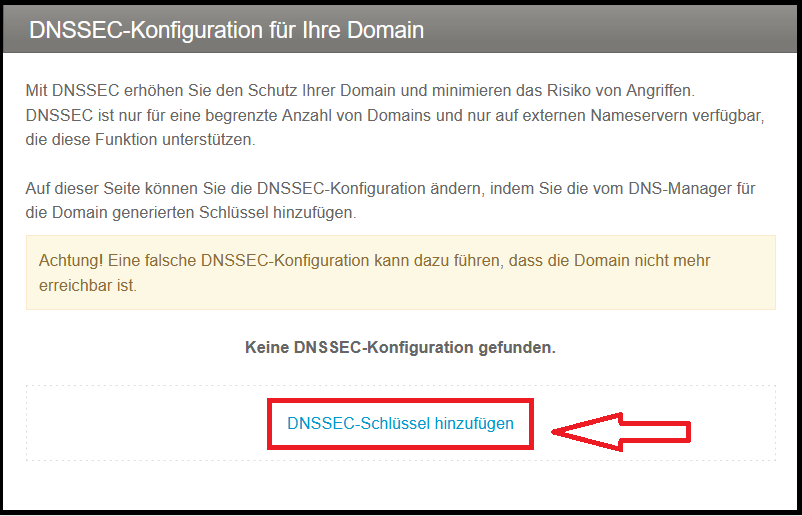
The Key Tag, Algorithm, Digest Type and Digest fields are mandatory fields and must be completed.
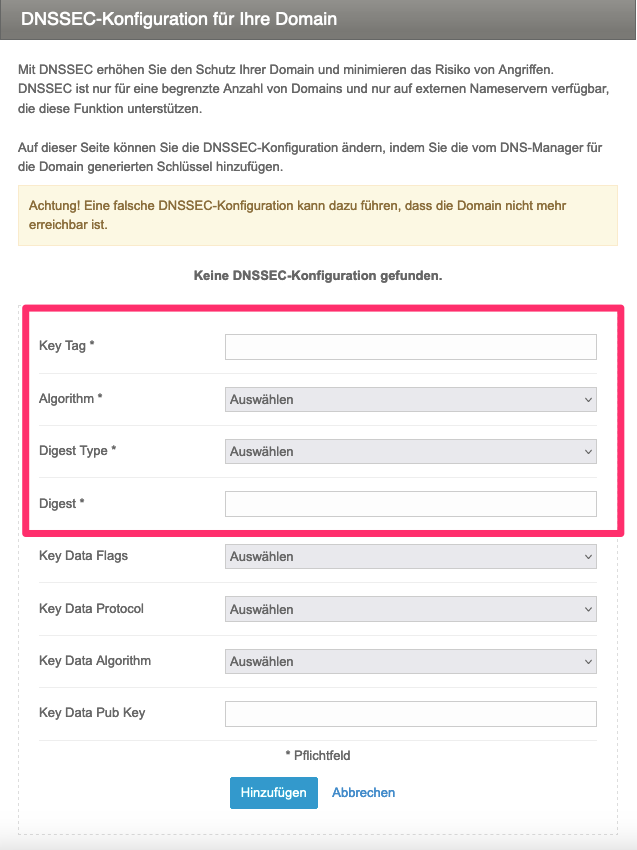

The DNSSEC activation/deactivation process is an asynchronous process that takes between 15 minutes and one hour. During this time, which varies depending on the TLD of the domain, some domain management functions are blocked for security reasons and to prevent malfunctions.
My domain should support DNSSEC, but I cannot activate the service. What do I need to do?
If you have a domain on which the DNSSEC service is available but you cannot manage the functionality via the “Domain and DNS” section of your customer area, please contact our customer service team to review and resolve the situation with our team of specialists.
I have just activated DNSSEC and see that some of the domain management functions in my customer area are blocked. Why is this?
During the DNSSEC status change, some domain management functions are blocked to prevent malfunctions. The DNSSEC activation/deactivation process is an asynchronous process involving several parties and takes between 15 minutes and an hour, depending on the TLD of the domain in question.
During this time, certain domain management functions are blocked as they would interfere with the DNSSEC activation/deactivation job. Once the process is complete, these functions will be unblocked and available again.
I have transferred a domain to Swizzonic, can I use DNSSEC?
You can manage DNSSEC in your customer area if you have transferred a domain that already has DNSSEC.
For some extensions and in some cases you will find DNSSEC already activated on the domain. For other extensions, you need to activate it with a simple click in the “Domain and DNS” section of your customer area.
For a detailed description of all the steps, please refer to the guide How can I activate DNSSEC for my domain when using Swizzonic’s name servers?
I want to transfer my domain to another registrar and have activated DNSSEC. What should I do to avoid accessibility problems for my website?
Before you start the domain transfer, make sure that you have deactivated DNSSEC in the “Domain and DNS” section of the relevant domain in your customer area.
