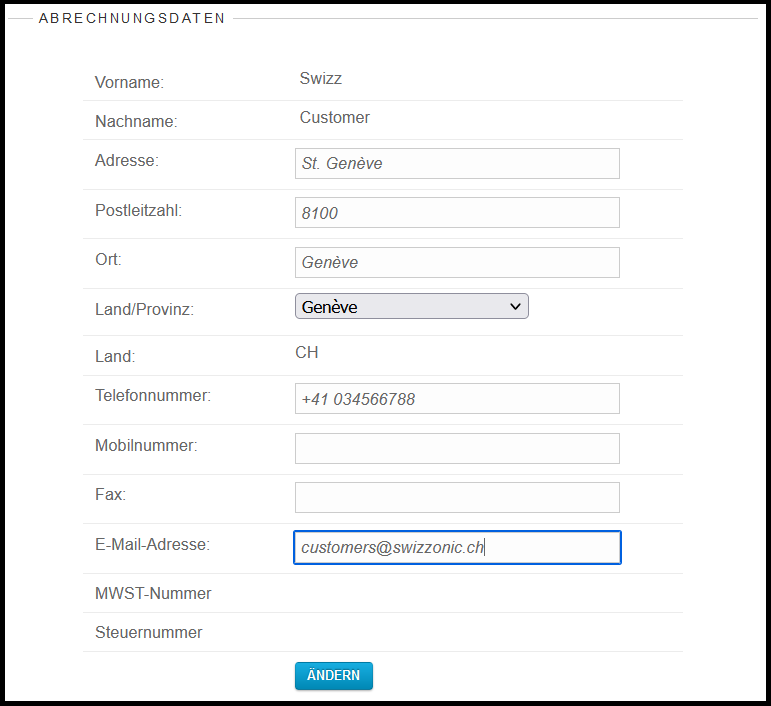Edit billing address
In your customer area, please click on the Account, Invoices and Payments link at the top right. ( Click here to find out how to access your personal customer area)

On the next page, please click on Billing data

Please enter your new data. When you have finished, click on Change