To activate Iubenda after purchase, go to your control panel.
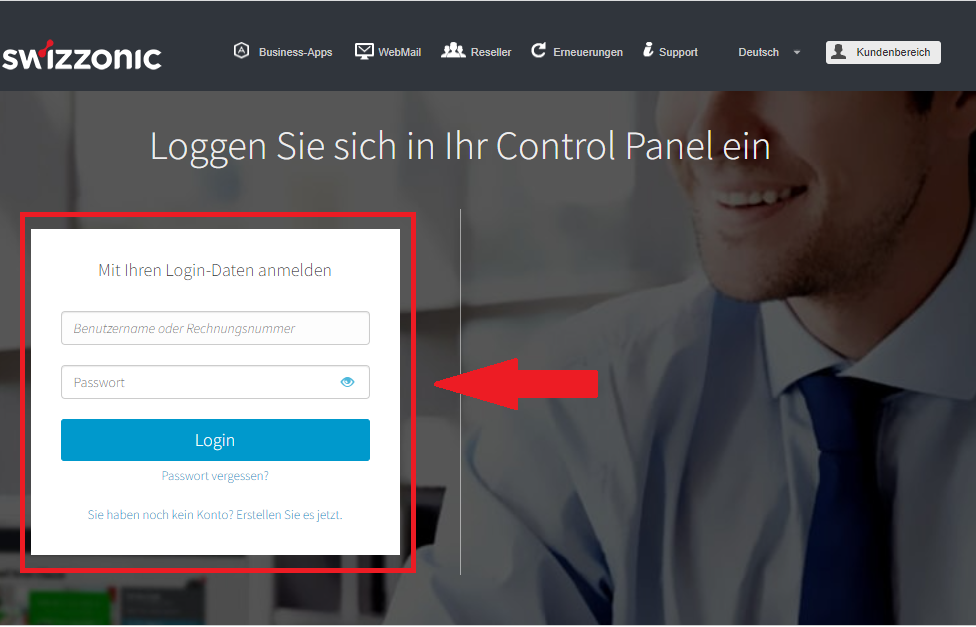
Once you have logged in, you will find all the products you have purchased on the right-hand side under ACTIVATION OUTSTANDING. Click on the product to activate it.
 If you cannot find the product, click on Show all below or wait 15 minutes for it to load on your panel.
If you cannot find the product, click on Show all below or wait 15 minutes for it to load on your panel.
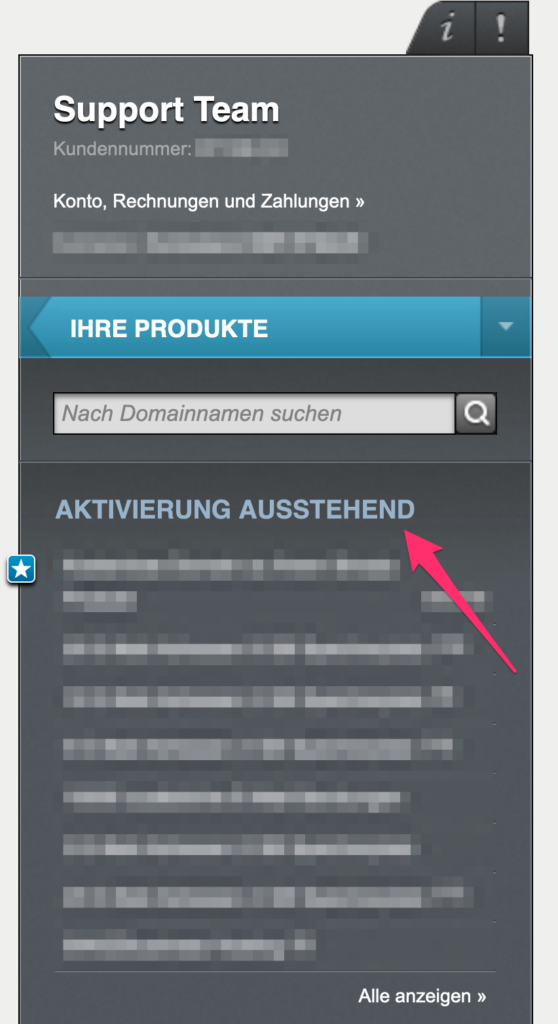
Once you click on the product, the activation process will begin. Enter the domain name in the first line, select the language in the drop-down menu and click Set product.
Then click Connect to manage your Iubenda package.

At this point, you will see the panel with the product you purchased and in advance the available upgrades.
At this point, simply click on the name of the website where you want to generate your information, cookies banners and other services included in your purchased package.

Further instructions can be found under the following link:
https://www.swizzonic.ch/privacy-cookie-generator/cmp-tcf-switzerland/?lang=en
