Every domain registered with Swizzonic comes with the free AI Site Assistant, a tool that allows even less experienced users to create a website with just a few clicks using AI.
With AI Site Assistant, you can create the complete website quickly and easily by generating the content directly within the pages using generative artificial intelligence.
The activation of the AI Site Assistant
The activation of the AI Site Assistant included in the domain varies depending on the presence or absence of a previous WordPress installation on the domain.
1. Log in to your user account
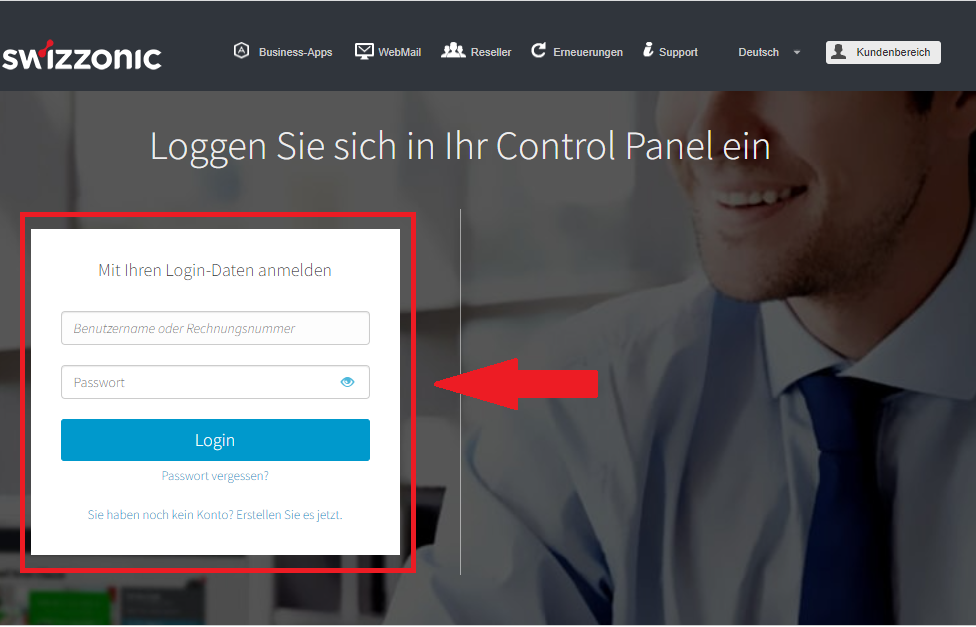
2. Check that you have WordPress installed
Once you have logged in to your control panel and have already installed WordPress on your website, you will find one of the following entries in the right-hand sidebar:
- Free micro hosting in the domain -> This entry indicates that you have installed WordPress via cPanel (SWIZZ Hosting).
In this case, follow the instructions below to activate AI Site Assistant.
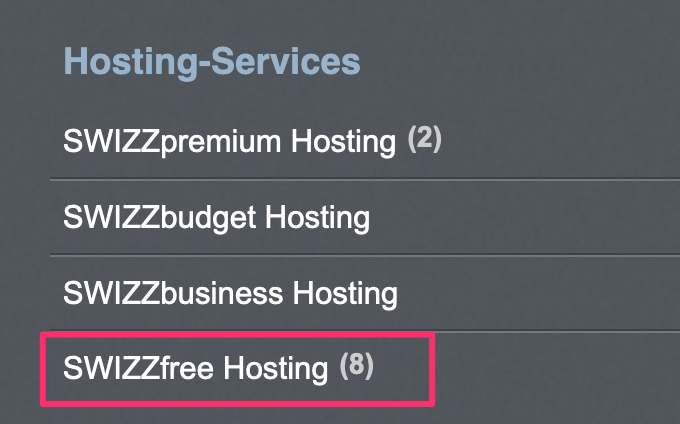
- Micro Hosting WordPress -> This entry indicates that you have installed WordPress via the web hosting platform
In this case, follow these instructions to activate AI Site Assistant.
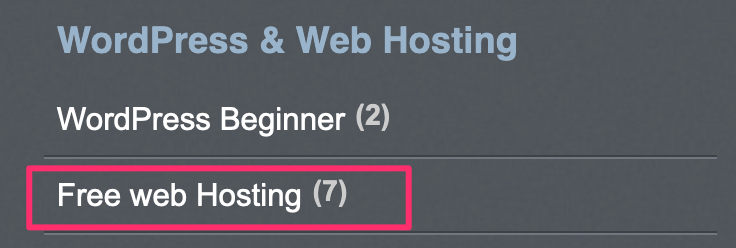
3. If you have not yet installed WordPress on your domain
Once you have logged in to your Control Panel and do not have the two entries mentioned above (Free web Hosting or SWIZZfree Hosting) in the right sidebar, you must proceed with the activation of the included WordPress Micro Hosting.
AI Site Assistant will be automatically activated for domains where WordPress is not yet installed as soon as WordPress Micro Hosting has been activated.
