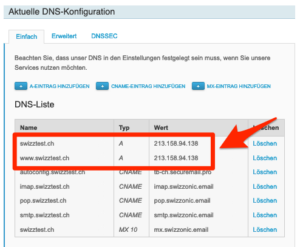- Log in to the hosting of your current provider. Download all data and databases relating to your website and save them locally.
- Create an FTP user in the WEB Hosting dashboard. You can find detailed instructions here.
- Upload your data to the www. directory via the file manager in the WEB Hosting dashboard or an FTP client of your choice.
- If you need a database, you must first create one. You can find step-by-step instructions here.
- When using the Swizzonic:
Navigate to the DNS configuration in the Control Panel:
Control Panel > domain.tld > DOMAIN AND DNS > DNS Configuration > Advanced
Add the two A-Records that you can take from the WEB Hosting dashboard.
- When using external name servers:
Enter the two A-Records, which you can find in your WEB Hosting dashboard overview, in the DNS zone of your current DNS provider.
If you have any further questions, you can reach us by telephone between 8:00 - 12:00 and 13:00 - 17:00 at
+41 (0) 848 69 69 69