Technical administrator activation in the Control Panel
To make it easier to manage your products, you can enable a trusted technical administrator to access certain functions of your Control Panel. For the activation to work, the first step is to generate a code in the technical administrator’s user account. In the second step, this code must be added to the customer’s user account.
The technical administrator has the authority to manage the customer’s entire control panel. They can therefore register domains, manage DNS settings, assign products and generally have full authority over the entire technical administration of domains.
First step – in the user account of the technical administrator
In your customer area, please click on the Account, Invoices and Payments link in the top right-hand corner. (Find out how to access your personal customer area here)

Click on the My customers link in the Technical administration area.

Click on the Create code for technical administration button.
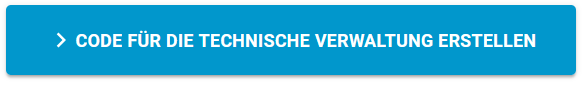
Copy the code that has been generated and send it to your customer.

Second step – in the customer’s user account
The customer must log in to their Control Panel and click on the My technical administrators link in the Technical administration section.
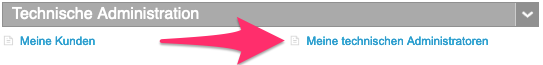
Accept the general terms and conditions and enter the code provided. Then click on Continue.
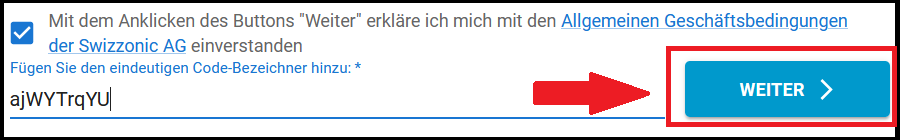
You will receive an e-mail to your address. Click on the link contained in the e-mail and go to the My customers section in your Control Panel.
You only need to confirm by clicking on the corresponding icon.
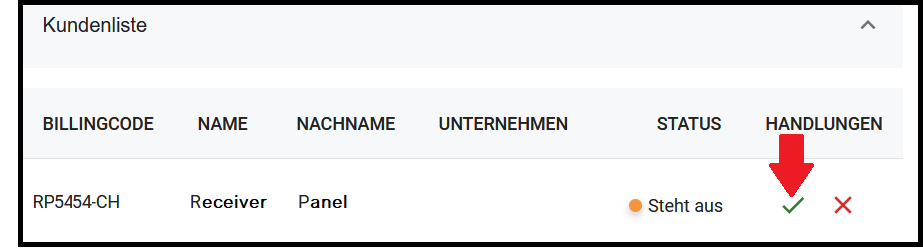
Your account will be confirmed, and you can start managing your customers› products.
Whenever you want to log in, simply go to your My Customers area and log in.
