How to add new features to Simply Site?
Once you have created a website with Micro Site, it is possible to add more pages and features.
Using the site management editor in your customer area, you can upgrade your website to get more pages, widgets and modules.
- Log in to the customer area.
- How to log in is described in these instructions.
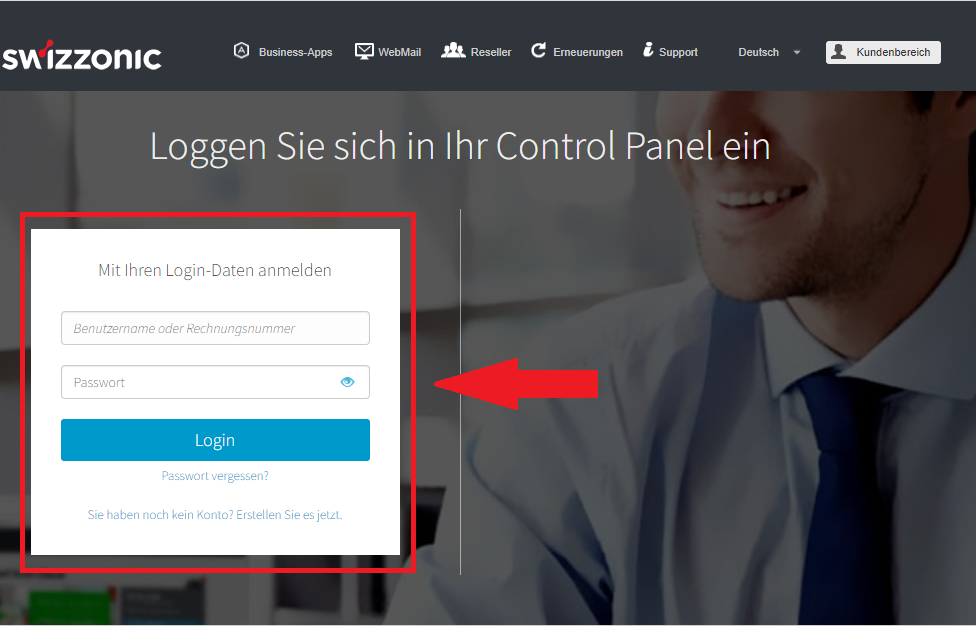
- Click on Micro Site and Simply Site under Other Services.
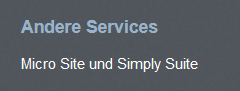
- Click on Optimize website on the first page of the Site Management Editor.

- Select the desired upgrade option and continue by clicking on Switch to this product.

