Registering a domain name gives you the opportunity to register 3 email addresses that will be placed on the Swizzonic platform.
You can also activate additional email addresses by purchasing additional email packages. Find the email solution that suits you best on our website.
Add mailboxes
- Visit your personal customer area.
If you no longer know how to do this, follow these instructions.
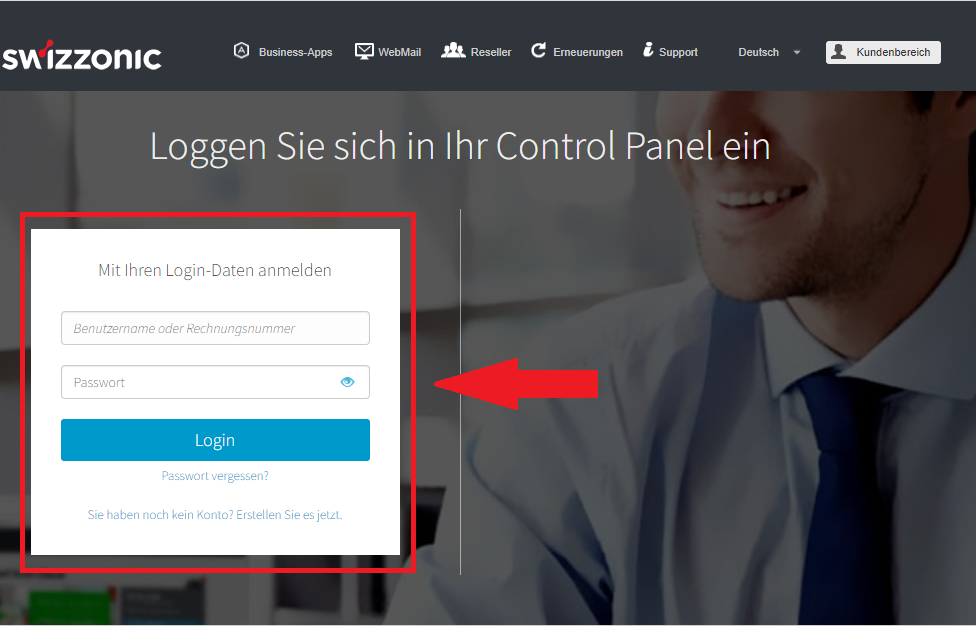
- Select the domain name you want to manage.
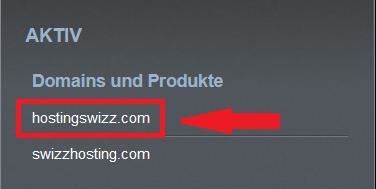
- Click on the EMAIL icon.
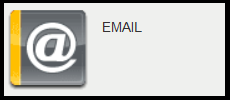
- You are now in the e-mail administration. Click on the ADD button.

- Select whether you want to create your e-mail address as a normal mailbox (A) or as an e-mail forwarder (B).

- Mailbox: Enter the name of the desired e-mail address and a password of your choice.
Finally, select the package for which you want to activate the new e-mail address and click on Create.
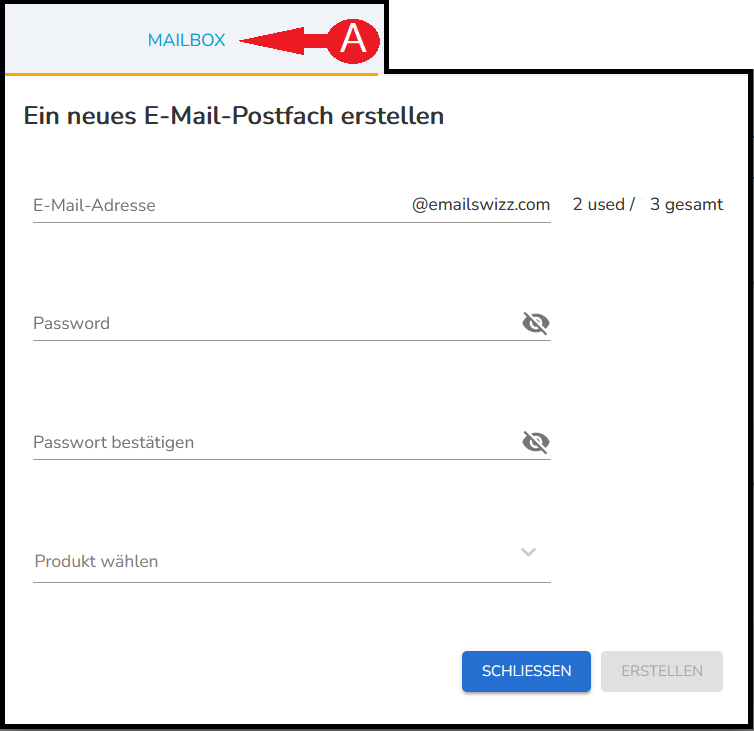
- Alias: Enter the name of the desired e-mail address and the target e-mail address of the messages.
You can enter up to 10 target e-mail addresses. Then click on Create.
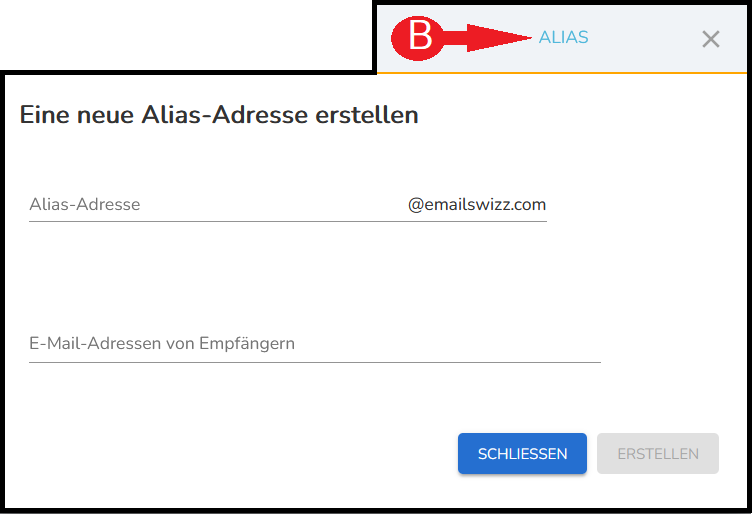
To create a forwarding, please proceed as follows:
https://swizzonic.support/en/webmail-pim-functions/#setupforwarding
Configure DNS zone
For your e-mail address to work, the DNS zone must be configured with the new entries. Use the entries listed below for this.
| Name | Type | Other | Destination |
|---|---|---|---|
| domain.tld. (e.g. swizzonic.ch) | MX | Priority: 10 | mx.swizzonic.email |
| autoconfig.domain.tld (e.g. autoconfig.swizzonic.ch) | CNAME | tb-ch.securemail.pro | |
| _autodiscover._tcp.domain.tld (e.g. _autodiscover._tcp.swizzonic.ch) | SRV | Weighting: 10 Priority: 10 Port: 443 | ms-ch.securemail.pro |
| domain.tld. (e.g. swizzonic.ch) | TXT | v=spf1 a mx include:spf.webapps.net ~all |
Useful information
- The name of the e-mail address cannot be changed once it has been created. You can only delete the address and create a new one.
- You must comply with the security rules. Choose a password with at least 8 characters, letters and numbers and at least one capital letter. For maximum security, also add a symbol such as ! @ . = , – %.
