Where can I find my invoice?
If the renewal of the domains/products has been set to “automatic”, the invoices will be generated and sent to you automatically approx. 54 days before the subscription ends.
All open, paid and cancelled (NCxxxxxxx) invoices can be viewed directly in your user account.
To check this, please proceed as follows:
In your customer area, please click on the Account, Invoices and Payments link at the top right. ( Click here to find out how to access your personal customer area)

On the next page, click on Invoices

Select the invoice from the list displayed and click on the corresponding number to view and download the PDF file.
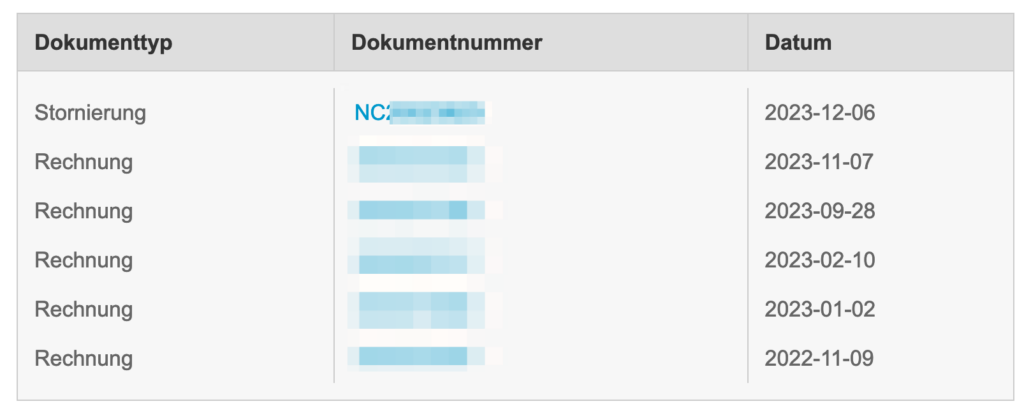
Deactivate paper bill

If you have set in your user account that you would also like to receive your invoices by post, a surcharge of CHF 3.50 will be added to this paper invoice.
Each new invoice will therefore be sent by e-mail and at the same time by post. The invoice by post will be sent a few days later.

To deactivate sending by post, please proceed as follows:
In your customer area, please click on the Account, Invoices and Payments link at the top right. (Find out how to access your personal customer area here)

Now go to Paper invoice

Now deactivate the paper invoice and confirm your choice by clicking on I ACCEPT


Please note that the invoice already sent by post cannot be corrected retrospectively, as we have already incurred the costs.
Prices
- Services that are included in the domain price can be found under the following link.
- A current price list is always available on our homepage. Please note the different price plans.
- Promotional prices are generally only valid for the 1st year. The renewal price is charged according to the current price list on the day of invoicing.
- If you have any further questions, please do not hesitate to contact us.
Payment information
Please always use the payment slip with the QR code from the respective invoice for payments.
If payment with the QR code is not possible, please use the following payment details for domestic payments (CH or LI):
IBAN: CH023000520643918203Z
In favour of: Swizzonic Ltd, Limmatquai 112, CH-8001 Zurich CH
Reference no. “the reference number from the invoice”
Reason/purpose of payment: Invoice “xxxxxxx”
BIC for payments from abroad: UBSWCHZH80A

